Water and electronics don’t mix. But accidents happen. Maybe you dropped your phone in the toilet or the pool. Or you got caught in a flood.
Whatever the reason, you now have a water damaged phone on your hands. Looking for water damage solutions? Can you repair a water-damaged phone or iPhone? Consider water damage restoration options.
With the right approach, you may be able to revive your drowned device. This ultimate guide will walk you through everything you need to know about fixing a water-damaged phone.
If you’ve tried everything in this guide and your phone still doesn’t work, it might be best to seek professional help. Water damage repair can be complex, and it is often better to let professionals handle it.
Assessing the Damage

Start by evaluating the extent of the damage. Here are some key things to assess:
- Is it still working? If your phone is working as normal that’s a good sign there may not be permanent damage. If your phone screen is glitching, it could be because of water damage.
- Check for water inside. Turn off your phone immediately, remove any covers and shake out excess water. Check ports and openings for trapped moisture.
- Check the liquid indicator. Many phones have built-in liquid contact indicators that change colour when wet. SIM card slots often house them. You can find the exact location of the indicator on your iPhone on the Apple website.
- Corrosion. Examine connectors like the charging port for any signs of corrosion or rust from water exposure.
- If you are tech-savvy, open the phone to look for water deposits or corrosion on interior parts. Always use caution with water and electronics and contact a professional if you are unsure.
Based on this initial inspection, you’ll have a better idea of how extensive the water damage is. A phone that still powers on and has no interior corrosion has a good prognosis for recovery. Extensive water deposits or non-functionality indicates the damage may be more severe.
Drying Out Your Phone
If your phone is water damaged, your goal is to thoroughly dry it out. Trapped moisture can cause corrosion over time. Here are some dos and don’ts for drying a water-damaged phone:
✅ DO:
- Remove your phone battery, and do not keep using your phone.
- Remove any covers and leave them off. This allows airflow to internal components.
- Use a dry, absorbent cloth to wipe away exterior moisture.
- Leave the phone powered off in a dry, warm area for at least 24 hours.
❌ DON’T:
- Submerge the phone in rice. It’s not effective for serious drying.
- Use a hairdryer or other heat source. This can damage phone components.
- Turn on the phone before it’s fully dried. Powering on too early can short circuit it.
Be patient and allow your phone to thoroughly air dry before attempting to use it again. This gives moisture on the interior a chance to evaporate.
Cleaning Up Corrosion

If water has touched your phone for an extended period, you may notice corrosion on electrical contacts. This appears as rust, mineral deposits, or green/white buildup. Cleaning corrosion is key for fixing a water damaged phone.
For light corrosion on accessible contacts, use a soft bristle toothbrush dipped in isopropyl alcohol to gently brush away debris. Be careful not to damage any small components.
You can use compressed air to blow out trapped particulates in interior ports and connectors. A vacuum suction tool may also help remove particles from tight spaces. Avoid inserting anything metal or abrasive.
Significant corrosion may require more thorough cleaning. You can apply screen cleaner solution or electronic contact cleaner with a cotton swab. Soak stubborn deposits for 5 minutes before scrubbing.
Be very gentle around fragile contacts. If you are worried your phone is permanently water-damaged, contact our team. At Repair Express, we offer fast shipping and faster repairs!
Common Types of Water Damage
Here are some of the most common types of water damage you may encounter:
- Phone Won’t Turn On – Water can short-circuit the internal electronics and prevent the phone from powering on. Allow the phone to dry out completely before attempting to turn it on again.
- Phone Won’t Charge – Exposure to moisture can cause corrosion on the charging port contacts, preventing an electrical connection. Clean any corrosion and dry out the charging port thoroughly.
- My Screen is Water Damaged – Water droplets in the LCD display can cause visual artifacts, dead spots or an unresponsive touchscreen. This is obvious if your screen has lines or dark spots under the glass. Opening the phone to dry out internal components may be required.
- My Speaker Doesn’t Work – Liquid deposited in the speaker grill can muffle sound or cause complete audio failure. Use compressed air to try clearing out any water from the speaker opening.
When to Get Professional Phone Repair

DIY measures can help towards reviving a water-damaged phone, but some situations call for enhanced tools and professional expertise:
– The phone was submerged underwater for over 30 minutes
– Won’t power on or charge after thorough drying
– Signs of corrosion on interior components
– Physical damage from water exposure
– Any liquid indicators activated
Mobile phone repair shops have specialty tools to open devices and properly clean or replace damaged parts. The cost is usually less than replacing the entire phone.
Professional phone recovery services also exist for severe water damage. They use advanced methods like ultrasonic cleaning and vacuum drying chambers to repair devices beyond DIY capabilities.
How Can I Retrieve Data from my Water Damaged iPhone?
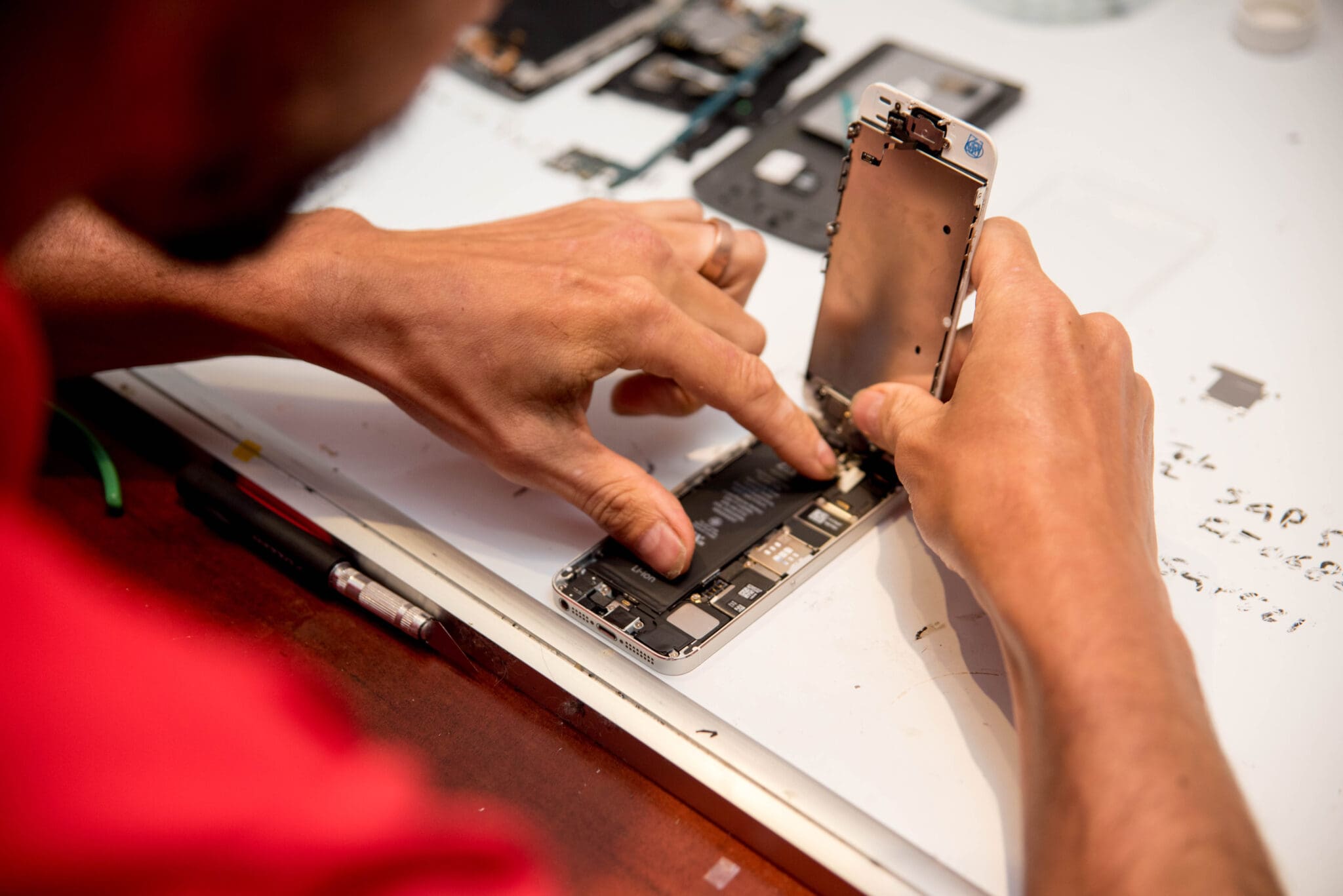
If your phone suffered water damage but you need to salvage important data from it, there are a few options.
If the phone still powers on, you may be able to backup data to the cloud or external storage. To recover data from a non-functional phone, remove the storage drive. Then, use a USB adapter to connect the drive to a computer. Finally, copy the data to another device.
If this doesn’t work, professional data recovery services use specialized tools to extract data from the storage chips in a lab environment. The best way to avoid data loss from water damage is to regularly back up your phone’s data and files.
How to Prevent Phone Water Damage
The best way to handle water damage is to prevent it in the first place! First check is my phone waterproof. If not, here are some protection tips:
- Use a waterproof phone case for outdoor activities or water environments.
- Apply a screen protector to prevent cracks if dropped.
- To protect your phone from water damage, avoid using it near sinks, tubs, pools, or wet areas. You can also use a waterproof phone pouch.
- Invest in phone water damage insurance to offset the cost of damage or replacement.
- You should back up your data so that you can restore it if you lose your phone.
While no phone is 100% waterPROOF, taking precautions will go a long way towards keeping your device safe, dry and working!
Following the guidance in this ultimate guide can help you recover from many common water damage mishaps. With care and patience, you can fix your wet phone and use it again, saving money on buying a new one.
For any complex drying, corrosion issues or permanent defects needing repair, we offer services for water damage Kelowna, Vernon, and Penticton. With the right techniques, just about any water damaged phone stands a fighting chance.




