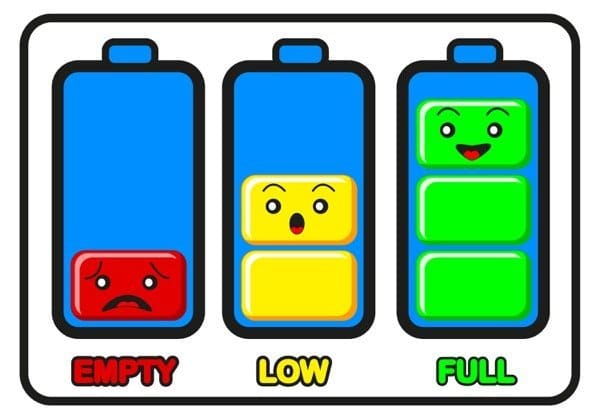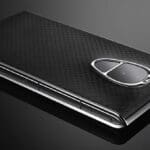Green. Yellow. Red. Dead. There goes your battery. Your smartphone just became a five hundred dollar paperweight. The more you use your phone, the more emails and texts you send, the more pictures you take, the more videos you watch or games you play, the quicker your battery drains, and you are left stranded in digital limbo until you can find a power socket or wireless charger to resurrect it. Now, we’re not going to state the obvious and say ‘use your phone less’, because for most of us this just isn’t practical (or desired). But by making changes to your phone’s settings and the way you use your phone on an everyday basis, you can successfully extend and conserve your battery life. Here’s our top 10 ways how to.
USE THE DIMMER SWITCH
The first tip is perhaps the obvious. The bigger and brighter your screen is the more power it consumes, so go to your settings and dim the lights to keep the battery life up.
BLACK IS BEST
Many popular Android devices use the AMOLED display (thought the iPhone uses the IPS display) and each pixel on the screen needs a fraction of power to brighten up. Therefore the more black pixels you can get on your screen, the less power you’re using. Set a dark wallpaper as your default, and wherever possible try using dark themes on apps.
NO WI-FI
Your smartphone is like a tracker, always searching for the next network to connect with. Going into your settings and turning the wi-fi settings to ‘off’ will give the tracker a rest and conserve your phone’s power.
PRETEND YOU’RE FLYING HIGH
You can go a step beyond disabling your wi-fi tracker and turn off your cellular network. This is useful when you’re in an area with limited or no service. Switch your phone to ‘Airplane mode’ and it’s just like you’re cruising at 30,000 feet: you won’t be able to make or receive calls while this option is enabled.
PULL DON’T PUSH
Each time your phone receives a notification from the network, it lights up and makes a noise. This can take a toll on your battery, so give the notification service a rest and turn it off. Toggle push notification options in your settings screen or within the apps themselves to remove all but the most important notifications.
KEEP YOUR LOCATION ON THE DL
Many apps on Android and iPhone act like your mom, and always want to know where you are. These apps use location services to track your whereabouts. They follow you around and send you updates or let you know the nearest place that sells hiking boots or cheeseburgers. Location services drain your battery. Turn them off.
CLEAN OUT YOUR CLOSET
Can you name all your apps? Do you know how many are running at any given time, sapping away your battery life? If you’re not using an app, switch it off. If you no longer need an app, delete it. Make your app store an exclusive club of vital services only.
KEEP IT COOL
Few things cause a battery to degrade faster than high temperatures. The higher the temperature, the more the phone’s fan has to work to cool it down. So don’t carry your phone in your pocket and never leave it out in direct sunlight.
TURN OFF THE VIBES
If your phone’s volume is turned up loud enough, you don’t need it to vibrate as well. Ring or vibration; you don’t need both.
CHARGE AND UNPLUG
Charge your battery to 100% and then unplug it; don’t leave it plugged in, sucking on power it no longer needs. As for rapid charging, while it might reduce battery life over time, it’s debatable whether it makes a difference to most people.
Follow these tips and don’t let your phone battery die on you. If your phone is damaged or beyond resuscitation, come to Repair Express. As the saying goes, ‘if it ain’t broke, don’t fix it.’ But if it is broke, we’ll fix it. Call us today or drop by to meet one of our friendly, tech-savvy staff.