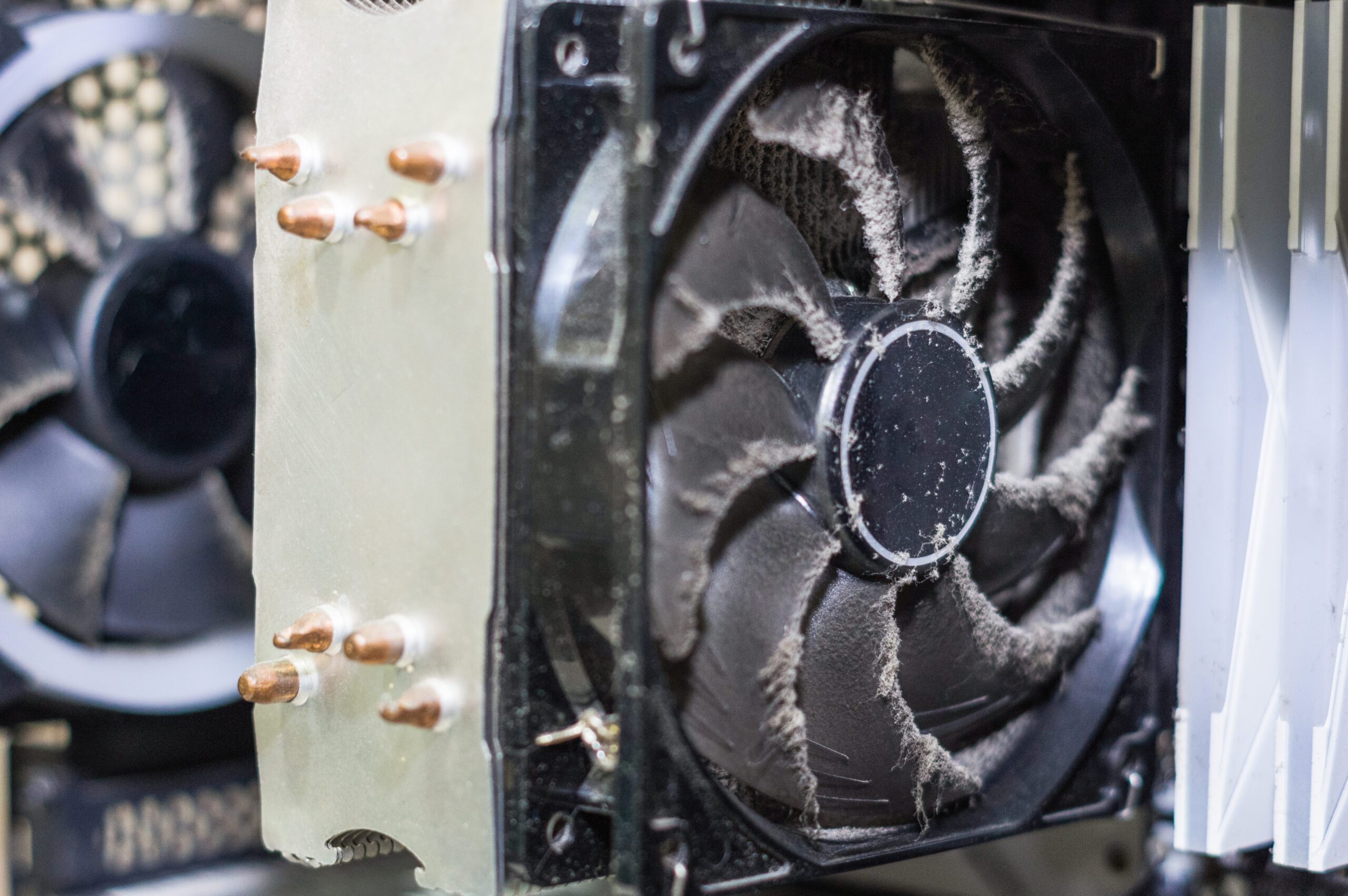If your computer has been running slower lately, a simple computer clean might be just what it needs. Dust inside the hardware can clog pc fans and cooling fans, causing your system to overheat and struggle. Here’s a breakdown of what to focus on:
1. Clean the Fans and Heat Sinks
Dust buildup on computer fans and heat sinks limits cooling, forcing your computer to work harder and heat up faster. Visit Repair Express and let us open your computer and clean the cooling pc fan and other internal components. This will help prevent overheating and improve performance.
2. Replace Thermal Paste
Over time, thermal paste between your CPU and heatsink can dry out, reducing its cooling efficiency. Applying fresh thermal paste can help regulate temperature and ensure the computer performs at its best.
Steps to Cleaning Your Computer Monitor Safely
A clean monitor isn’t just about aesthetics; it can also help prevent overheating in certain setups. Follow these steps to safely clean your computer monitor:
- Power Off and Unplug – Always turn off and unplug your monitor before cleaning.
- Use a Microfiber Cloth – Gently wipe the screen with a soft, lint-free cloth.
- Avoid Liquid Cleaners on the Screen – Only use a screen-safe solution if necessary, but avoid spraying directly on the screen.
Keeping your monitor clean can prevent dust from entering sensitive areas in your computer, helping with our pc cleaning service.
Finding the Cause of a Slow or Freezing Computer
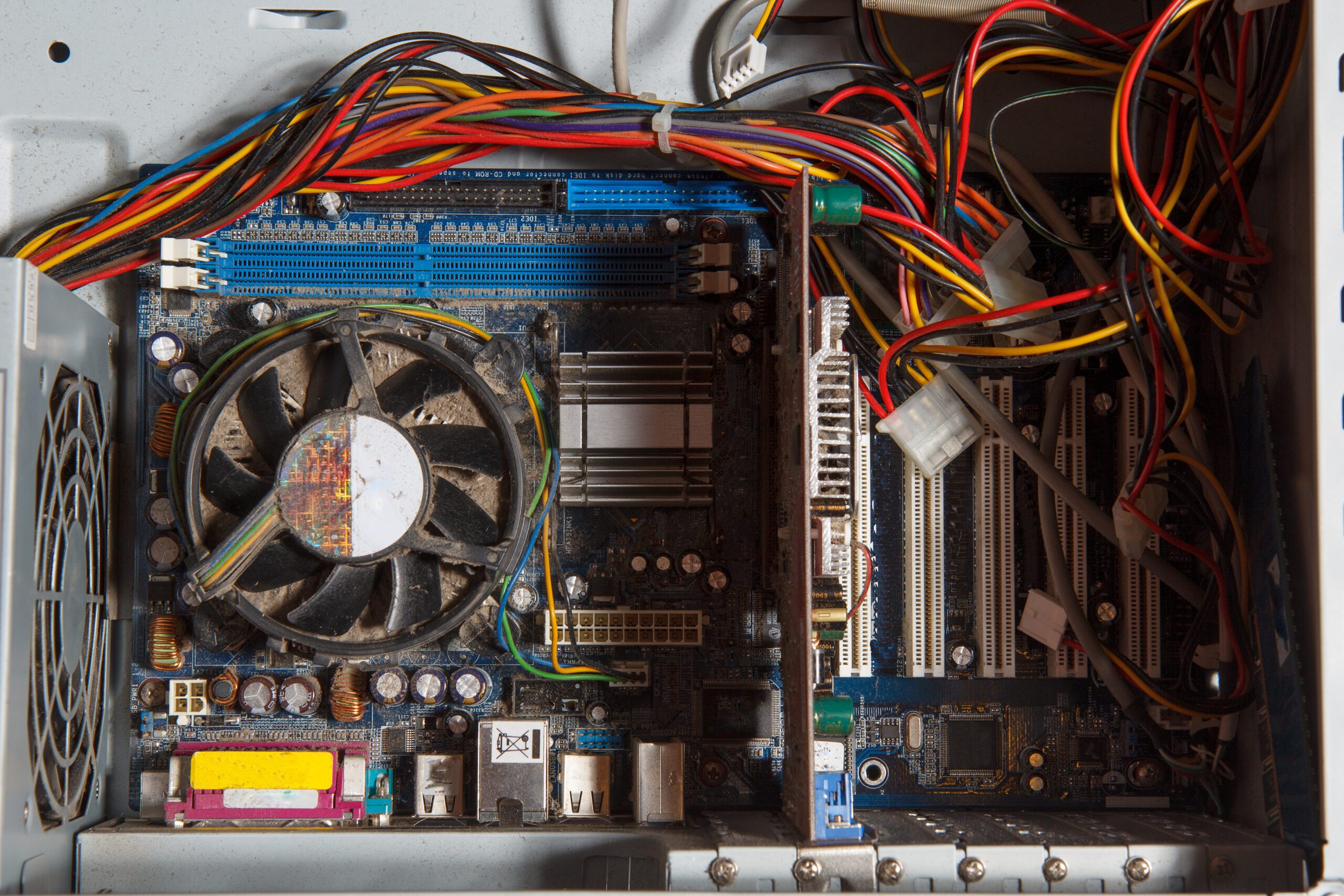
A lagging or freezing computer can be frustrating. By conducting a pc clean, you can often restore its speed and efficiency. Here are some common signs that indicate the need for a thorough internal cleanup:
- Whirring Noises – Loud pc fans or constant noise is a sign of dust buildup.
- Random Crashes – Overheating components may cause unexpected shutdowns.
- Freezing – If your computer freezes regularly, it could be struggling to cool down.
Clearing out dust and updating your hardware may prevent these issues from reoccurring.
Upgrades to Improve Performance After Cleaning
Once you’ve completed the internal/hardware cleanup process, it’s wise to consider any necessary upgrades. Look into these options to get even more out of your computer:
1. Update Hard Drive
If you’re using an older computer, we can update the hard drive. Upgrading to a faster, more reliable solid-state drive (SSD) can significantly speed up your computer.
2. Increase RAM
If you’re using an older computer, adding more memory can improve performance, especially if you run multiple programs simultaneously.
3. Enhance Graphics Card
For gamers and graphic designers, a new video card can make a huge difference in overall performance.
Repair Express offers expert hardware upgrades that ensure your system runs optimally without the need for a new computer.
Does Cleaning Your Computer Improve Performance? Absolutely!
Regular pc cleaning isn’t just for dust removal; it’s about restoring your computer’s efficiency. By keeping your pc board cleaner and ensuring fans are unobstructed, your computer can operate as it did when it was new. At Repair Express, we understand the importance of cleaning your pc to keep it functioning optimally and offer services to help you maintain your system without hassle.
The Best Way to Clean Your Computer for Long-Term Performance
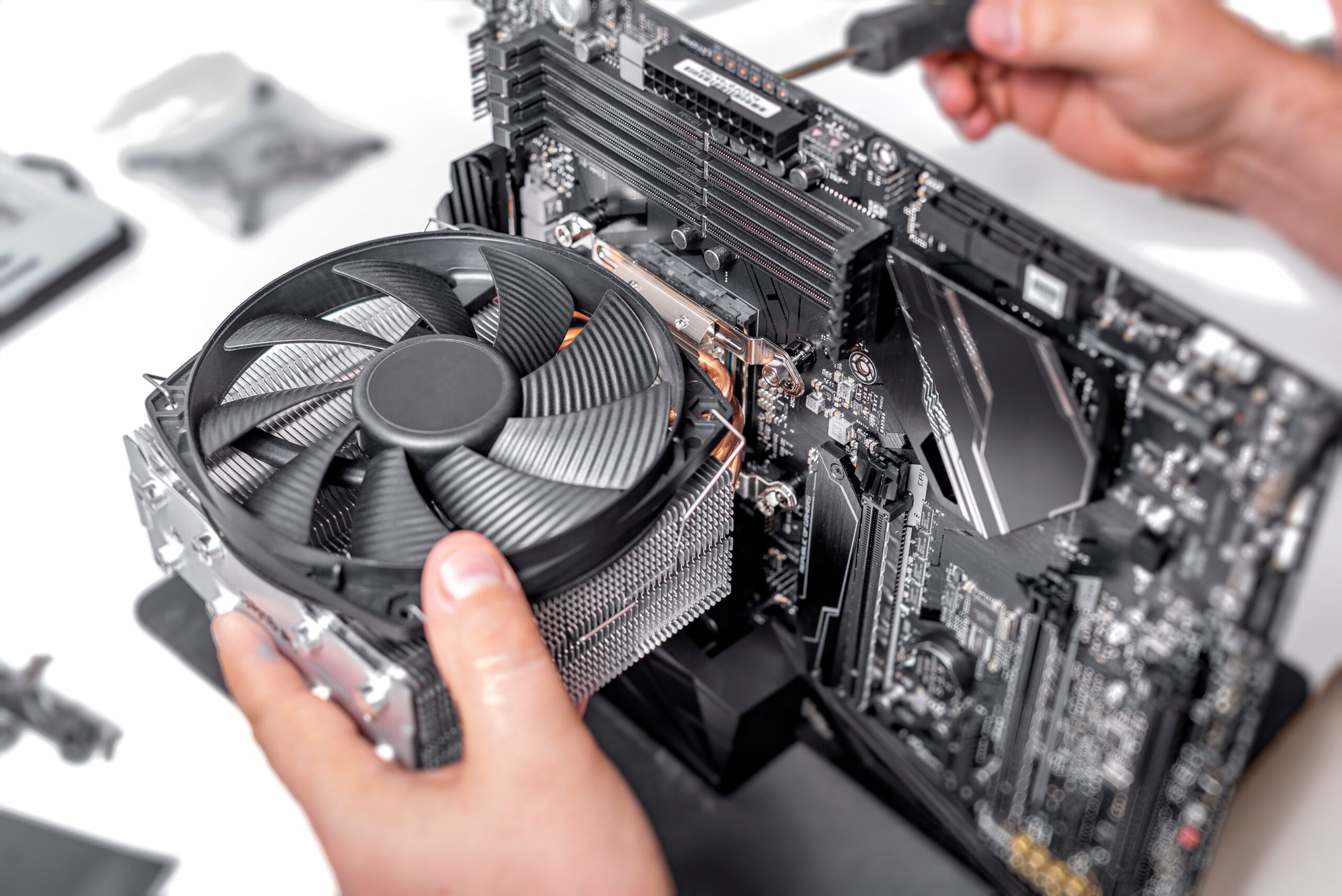
Here’s a quick guide to an effective computer clean that can keep your system in top shape:
1. Turn Off and Open Your Computer
Begin by turning off your computer and opening the case carefully.
2. Clean Dust from Fans and Heat Sinks
Use a compressed air canister to blow out dust from pc fans and other internal parts.
3. Wipe Down Components
Avoid using liquids, and gently clean accessible surfaces. A pc board cleaner can also help maintain the cleanliness of sensitive areas.
4. Reassemble Carefully
Make sure all components are properly reconnected before powering on your system.
This routine should be performed at least once a year, but more frequently in dusty environments or high-usage setups.
Why Trust Repair Express for Your Computer Clean Needs?
When it comes to ensuring your computer is running smoothly, sometimes you need a professional touch. Repair Express provides high-quality pc cleaning services, from cooling fans for pc maintenance to full hardware diagnostics. With our expertise, we can help diagnose any underlying issues and recommend upgrades, so your computer performs at its best.